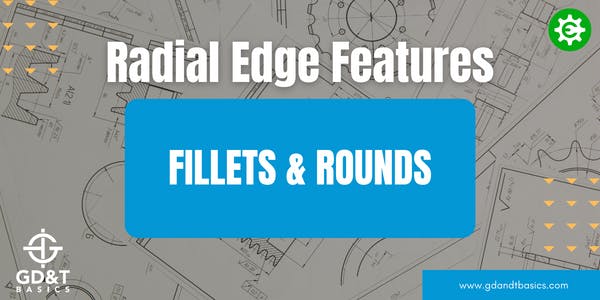Chamfers, rounds, fillets, and “break edges” are edge features that you may commonly see on your part drawings. They are used for a variety of reasons, which typically include: part strength, burr removal, ease of assembly, and aesthetics.
Round
Definition:
A round is a rounded external edge feature. A round is shown on the part in Figure 1.
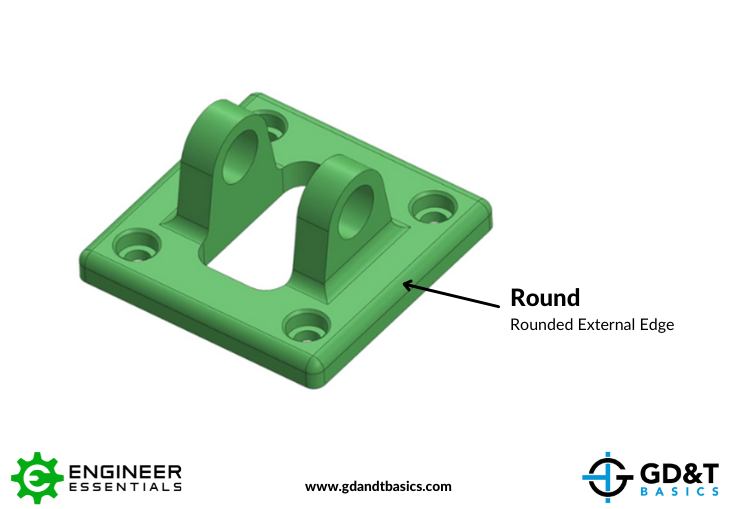
Figure 1: Part with Rounded Edge
Application:
A round is indicated on a drawing using Radius. It is dimensioned by including the Radius symbol and radius length, as shown below in Figure 2.
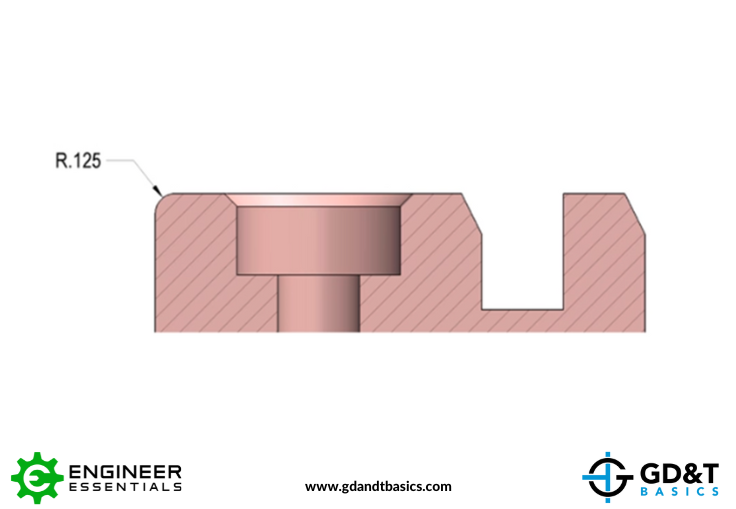
Figure 2: Round Dimensioning
Fillet
Definition:
Like a round, a fillet is a rounded edge feature. However, where a round is applied to an external edge, a fillet is applied to an internal edge, as shown in Figure 3.
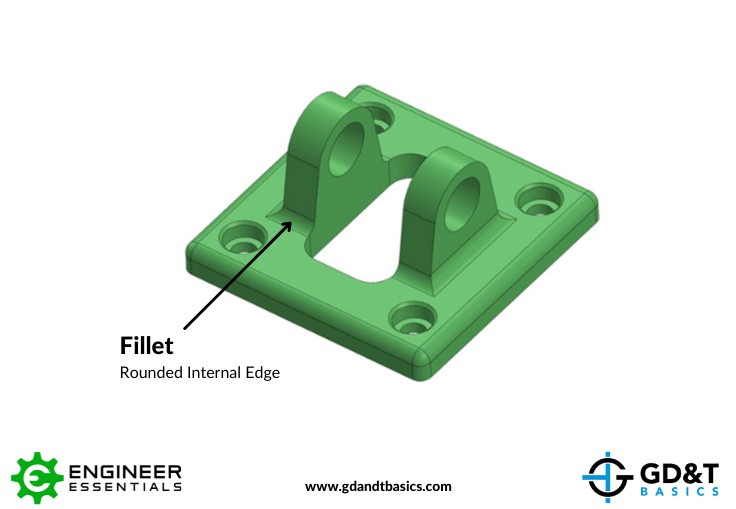
Figure 3: Part with Filleted Edge
Application:
A fillet is indicated on a drawing in the same way as a round, illustrated in Figure 2, with a dimension that includes the Radius symbol and radius length.
Learn more about fillets and rounds in the video below:
Stop hunting through pages. Get our GD&T Symbols Chart—your quick reference guide with every symbol on one page.
Save it to your desktop or print it out for quick reference. We’ll send the digital chart straight to your inbox. No spam, just helpful GD&T resources.
Get Your Free Chart