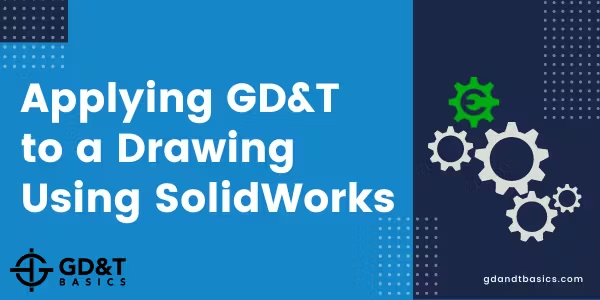Applying Geometric Dimensioning and Tolerancing to a SolidWorks drawing is pretty straightforward. In this article we will outline the basic process for adding GD&T controls to your drawing using SolidWorks. In the video at the end of this article, Jason walks us through the entire process of adding GD&T controls to a full part drawing.
To create a feature control frame:
- Click on the “Annotation” tab.
- Select “Geometric Tolerance” and the user interface window will pop up that allows us to input the GD&T controls.
- Click on the “Symbol” drop down box and select the desired control. (Note that symmetry and concentricity symbols are available in SolidWorks, but are no longer used per ASME Y14.5 version 2018.)
- Select any material modifiers needed. These are located above the input boxes.
- Input values for tolerance, datum references, and frames. (If you want to create a composite feature control frame, click the checkbox next to “composite frame.”)
- Click “OK.”
- Drag the newly created feature control frame and snap it to the feature’s dimension. You can also click on the desired dimension BEFORE opening the FCF dialogue box and it will automatically add snap to that dimension.
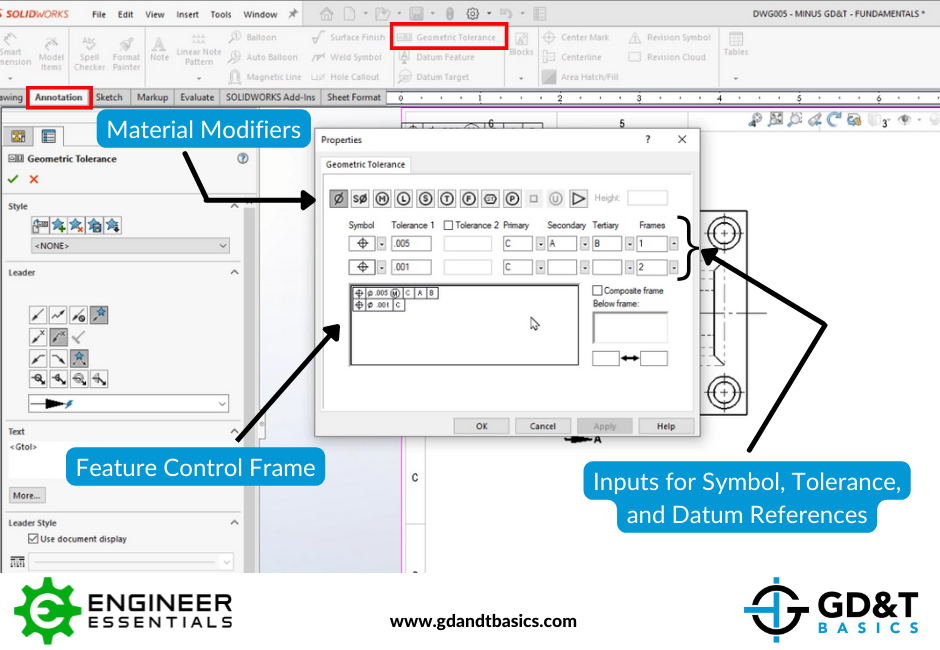
To indicate datum features on your drawing:
- Select “Datum Feature.”
- In the Datum Feature panel, enter your datum label and select “OK.” Options for manipulating the leader and for adding text are also available.
- Drag the newly created Datum symbol and snap it to the desired Datum Feature.
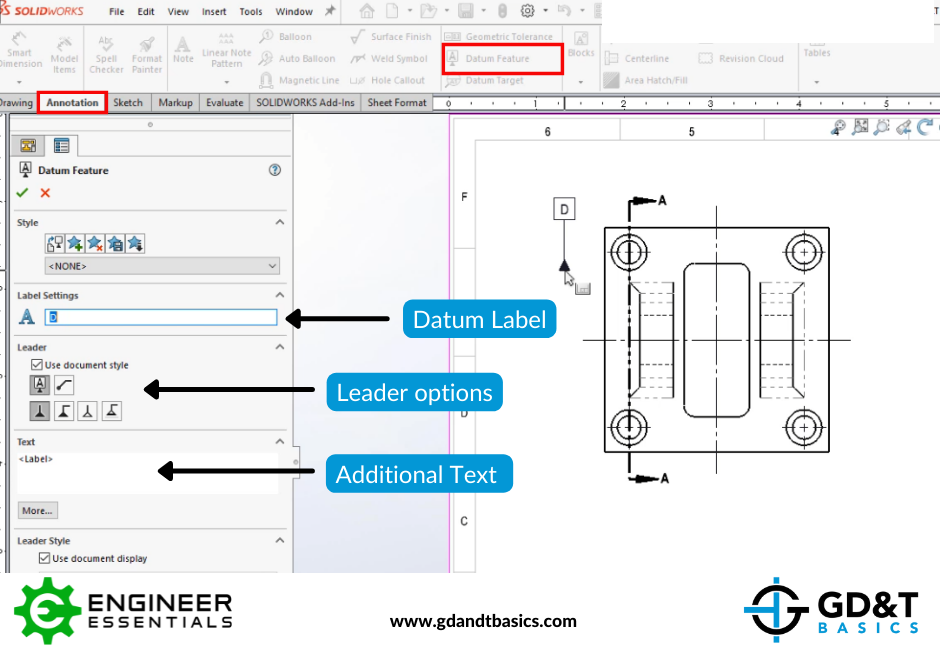
When adding GD&T to a drawing, you will first need to add geometric controls to qualify your datum features. Once the datum features are indicated on the drawing, you should then add GD&T controls to the other features. In the video below, Jason walks us through this process. Feature controls of flatness, perpendicularity, profile of a surface, and position are applied in this drawing example. Additionally, Jason also shows us how to indicate True Position by setting up Basic dimensions.
Be The Go-To Engineer at Your Company
Learn GD&T at your own pace and apply it with confidence in the real world.
GET GD&T TRAINING