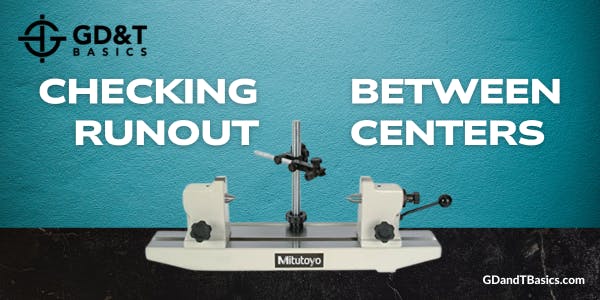In this Question Line video, Jason answers the following question on how to check runout between centers:
Please refer to the drawing, balloon/Parameter no.14 – there is a RUNOUT on an OD with respect to Datum C. Now my question is, if I wanted measure its Runout with respect to C, considering the part clamped between centers, and I am using an LVDT to measure this, how can I measure this parameter?
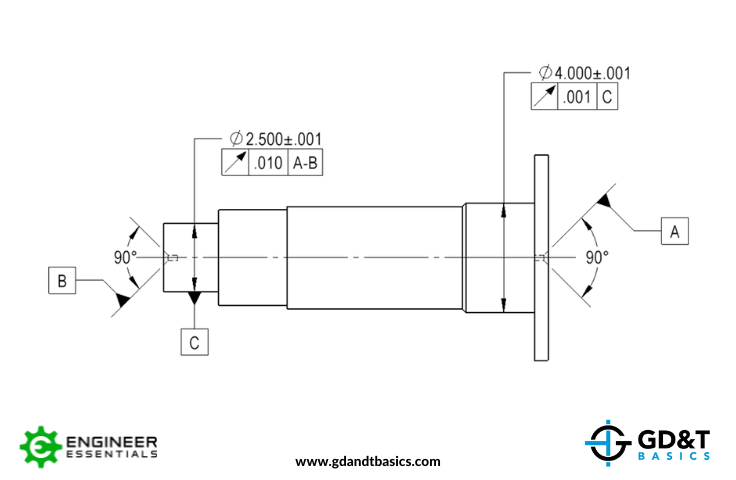
In the above simplified version of the submitted drawing, Jason notes that Datum Axis A-B is created from Datum Feature A (the cone from the left center) and Datum Feature B (the cone from the right center). The feature on the left, originally controlled to Datum Axis A-B, has been re-established as Datum Feature C.
In this video, Jason walks through how to use different tools and setups to inspect the runout between centers. He explains that you don’t always need to engage the Datum Feature to inspect runout to its Datum Axis—the part must simply rotate about that Datum Axis.
We want to hear from you! Submit your GD&T question at the link below:
https://www.gdandtbasics.com/share-your-gdt-questions/
If your question is selected, we will notify you when our video answer is posted to our YouTube channel.
* If you are a current student, reach out to us directly and we will get you into contact with your instructor. Active students’ questions receive a direct response within 24-48 hours.
Stop hunting through pages. Get our GD&T Symbols Chart—your quick reference guide with every symbol on one page.
Save it to your desktop or print it out for quick reference. We’ll send the digital chart straight to your inbox. No spam, just helpful GD&T resources.
Get Your Free Chart